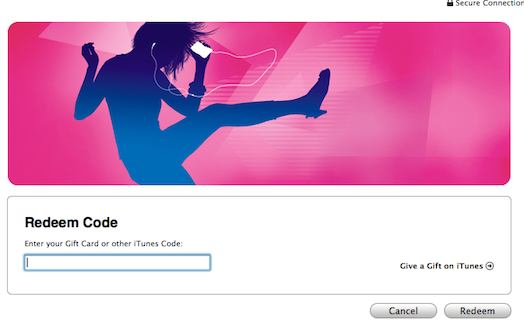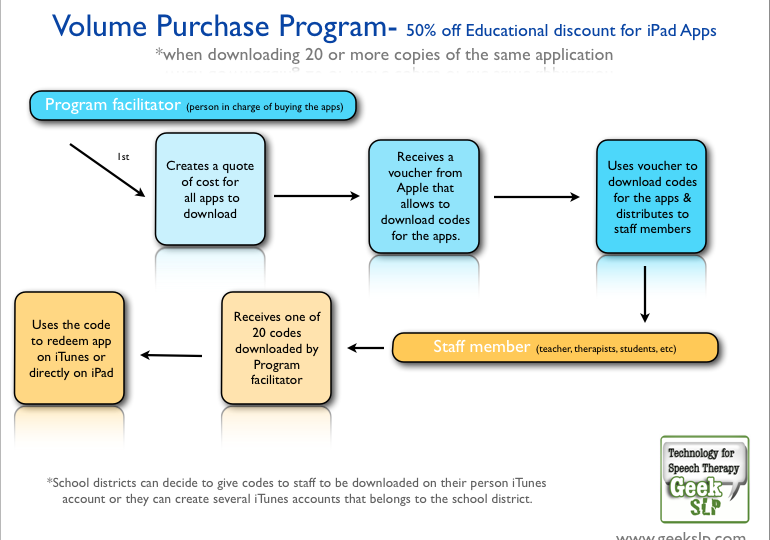
How educational institutions can purchase apps and get 50% off :
Apple has implemented a program called “The Volume Purchase” program. This program allows approved educational institutions to receive 50% off when 20 or more copies of the same app are purchased for their staff members. It is important to note that the developers have the option to opt out of this discount; therefore, not every application will offer the discount even if you purchase 20 copies. Developers have to option for giving the discount. This way, if an educational institution chooses to purchase 20 copies of any of their apps, they will receive 50% off on the cost of the application. This is a significant saving for the educational institution.
Here is how the program works:
Someone from an educational program must enroll by becoming the program manager for your institution. The program manager will be in charge of making the purchases, and after the codes are downloaded this person is in charge of distributing codes that teachers, therapists and other staff members can use to download the application free of charge on their end.
How to sign up
The program manager can sign up for the program by visiting the following link: http://edu-vpp.apple.com/asvpp.html
Forms of payment
The program manager can make payments using credit cards (American Express, Discover, MasterCard, and Visa), debit cards, cashier’s check, money orders, and even wire transfer. Financing is also available. For more information you can visit :http://www.apple.com/legal/itunes/volume/us/terms.html
How do I get the app?
After the program manager purchases the copies of the application he will receive codes that can be distributed to the staff members or students. Each person receiving the code must login to their iTunes account and redeem the code. The redeem link is on the right side of the iTunes store (see image below).
Now just click on the link and redeem the app by entering the code given to you.