
It is no secret, I have never been a crafty person. During my days in graduate school I struggled a lot with the fact that many of my peers were able to spend hours creating these amazing therapy activities with glue and various types of paper. Yes, I did question my ability to become a speech therapist when I saw one of my colleagues bring the cupcakes she had baked at home along with all these amazing cupcakes decorations for the session. I clearly was not capable of such a thing! Oh, and of course there are the scrapbooking SLPs! Clearly, I had no idea that SLPs had to dedicate hours preparing meals, buying scrapbooking materials and other tools for various “crafty therapy sessions”. In graduate school, I appealed to my technophile side to create my sessions around my computer. I know what you are thinking… ” what about the iPad?”. I didn’t even own an iPhone while in graduate school (and the iPad was still years from being invented). Today’s post is dedicated to all my fellow speech therapists and teachers who lack “craftiness” and want to be crafty on the iPad! Blessed be the iPad!
Here are some of my favorite apps for fun, creative, and open language based therapy sessions:
1. Art Maker by ABC’s Play School ( $0.99) – Prepositions, vocabulary and more.
This application allows you to create scenes by selecting from various background options and pieces of craft that go with the theme. You can also pick from your own photos and add various pieces of provided objects and crafting materials to your photo ( see how non-crafty I am based on the photo below). The images are added to your photos. For those of you feeling a little adventurous you can even make a movie as you move the items around the screen. You can use this app for promoting language skills and vocabulary. Prepositions ( put the star on her shirt, put the tree next to the dog, etc…) is also a great target to use this app for.
2. Martha Stewart Craft Studio ($4.99) – Story re-telling and sequencing in one place.
This app is worth every penny I spent on it, I just wish I had it 6 years ago! The Martha Stewart app is very easy to use and offers so many possibilities. It allowed a non-crafty person like me to create a scrapbook page! The app comes loaded with possibilities. You can take photos of the students during the session or send a letter to the parents to send some family photos with the kids for the upcoming session. It is an amazing way for working on retelling a story and it is perfect for those sessions with adults! After you create each page you can print and send it home with the child. This is by far a much more cost efficient way to do a crafting session.
3.ScrapPad- Scrapbook for iPad ( Free + buy in app) – Vocabulary & following directions at no cost.
This app is very similar to the Martha Stewart application. It has several background, stickers, borders and embellishments you can add to each page you create. Using this app can be great for vocabulary, and following directions too. Just like the previous app you can also save the final work onto your photos and print them when you are done.
4. Hello Cupcakes (Free + buy in app) – Great app for following directions with amazing visual support.
This fourth app is truly a helping hand for those who want to do a real life cupcake but are not as talented as most of my former co-workers. The app comes with a baking tray which gives you information on which materials you will need to create the cupcakes. This app is just phenomenal; it includes step by step photos you can use for creating each cupcake. The cupcakes can be quite elaborate but this app has so many amazing visuals and it will guide you and your students to create quite the cupcake project. This is the perfect app to guide students, especially students who can benefit from visual support, for working on following directions. The app has amazing visual details. The buy in app options offer a variety of themed cupcake options too.
It turns out that not only I can be crafty, but I love being crafty on the iPad! Should I call myself technocrafty?






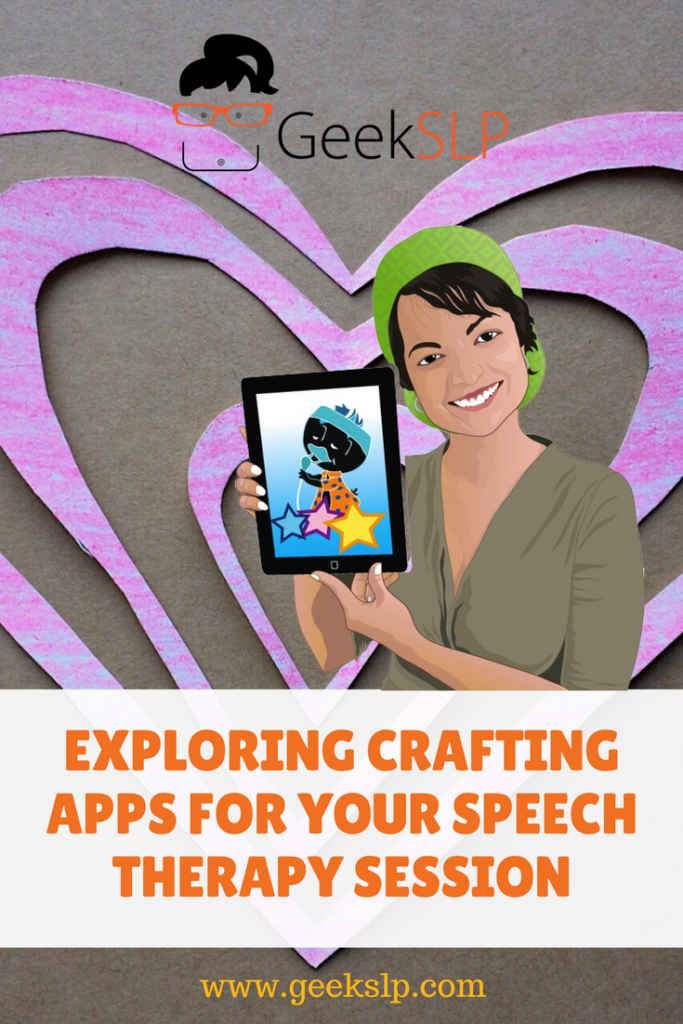
And then there are those that are neither crafty nor ‘techno-crafty’ Thank you for all you crafty ideas and apps.
All of the new technology is amazing. It seems to all be geared to the therapist, however. Are there any aps that could be used at home?
I have a grandson with severe speech problems. At present, as a four year old, he gets speech therapy at an elementary school, once a week. This summer that ends. His family can’t afford private help, because they are already paying for expensive eye therapy, once a week. We would all like for his speech to continue to improve before he goes to kindergarten in the fall.
Are there any appropriate aps, any suggestions?
Thank you for your wonderful work!
Sincerely,
Alice Burris