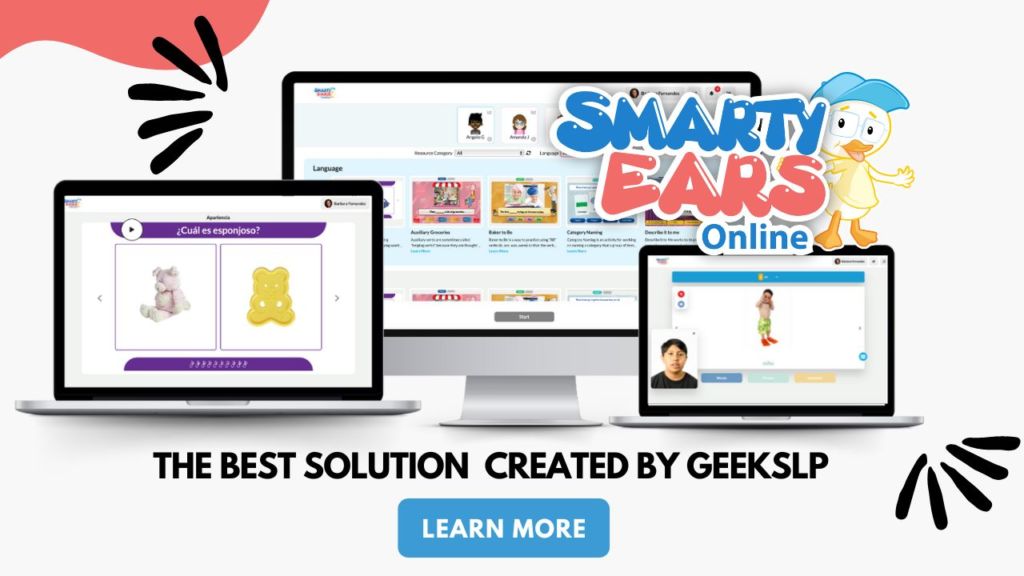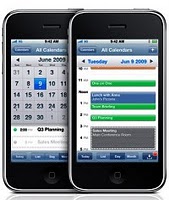

Amongst these millions of users of touch technology are parents of children with a form of communication disorders, speech therapists or the person with a communication disorder themselves. Despite the increasing number of apps related to communication disorders and language development, today I will only address the functions that come pre-installed on your iPhone or iPod touch such as the you tube, calendar, voice memos, clock, weather, and the camera. These basic and best of all “FREE” apps can be used to help you in your practice if you are a speech therapist, it can also be used by parents or people with a communication disorder. Let’s take a look at east one of these tools separately:
CALENDAR This app comes pre-installed on your iPhone. Here are some ideas on how to use it:
a. IN YOUR PRACTICE: I love to use it to add my evaluation appointments and meetings. It allows me to separate “work” from “personal” appointments, which is great. You can also set up “report due by:” and set up alarm reminders so you know you must write those reports. It allows you two different reminders set up. One other useful possibility for the calendar app is scheduling therapy.
SCHEDULE YOUR THERAPY GROUPS:
Here is how I would set up the therapy schedule:
– Add event
– Enter Title. Here I assign a “group name” per therapy group.
– I ask to repeat every week. If you see the student twice /month just enter “every Two
weeks”
– Add a 5 minutes reminder – so you can get ready to get those students
– Notes: Write here the name of the students in your group.
If you travel between schools you can also add reminders on a specific material you need to take with you.
b. WITH YOUR CLIENTS: The calendar app can be a great resource for those clients who have difficulty remembering events, or with some of those organizational skills( TBI would be a great example). You may not have realized it yet, but I bet that if you work with adults or high school students- they may have their own iPhone or iPod Touch. Take advantage of this tool to help them out.
You can use a session to collect your clients “appointments” ; these could be an exam that is coming up, a home work that is due, or just setting up a simple alarm that will beep everyday at the same time as a reminder “ complete homework”.
This can be great way to get topic for practicing language skills- just ask your client to share his calendar with you and go through his weekly events.
VOICE MEMO – This app is also a free pre-installed app. You can use this app as a replacement for your voice recorder (especially if you are still using the tape recorders). You can now record your language sample and transcribe it later. It has VU meter ( voice Unit meter) so you know that the voice is really being recorded and the quality will be good.
COLLECT LANGUAGE/ SPEECH SAMPLE: The best feature here is you can have the speech samples on your computer simply by connecting your iPhone/iTouch to your iTunes. The files upload automatically to your iTunes. You can also e-mail it to yourself (something that voice recorders can’t do yet). How cool is that!?
RECORD HOME WORK PRATICE – One other fun way to use the voice recorder is to record on your client’s iPhone the things you want him to practice at home. Let’s say you are working on some voice exercises- record it and ask your client to listen and practice it at home. If you are working with children, and you know their parents have an iPhone, use it to record some words for homework practice.
GET THE TEACHER TO RECORD REMINDERS: Collaborate with your teachers. You can get the teachers to share home work assignments, questions, discussion topics that were addressed in the classroom with you. If you teacher has an iPhone just ask them to record a brief message and MMS it to you. You get their memos on your iPhone ready for therapy time.
VIDEO CAMERA
If you have an iPhone 3Gs, you have the ability to make videos! Now your iPhone is not only your calendar, your voice recorder but also your video camera. Perfect for recording those secondary behaviors associated with stuttering.
YOU TUBE:
Most of us use YouTube for fun. Have you every thought how cool it would be to watch a short video with your student and work on store re-telling, coherence, syntax, or any other goal? You can pause the video, rewind it and find related videos so easily. I am sure your clients will have lots of fun.
If you don’t have an iPhone or iPod touch yet, I hope this gave you the encouragement you needed to go get one. If you already have an iPhone and didn’t think of these ways to use it in therapy- I hope you get to use it. If you did; good job! If you have any other ideas, please share with me at geekslp@yahoo.com
If you like ths post – please leave me a comment bellow so I know people are reading my blog.