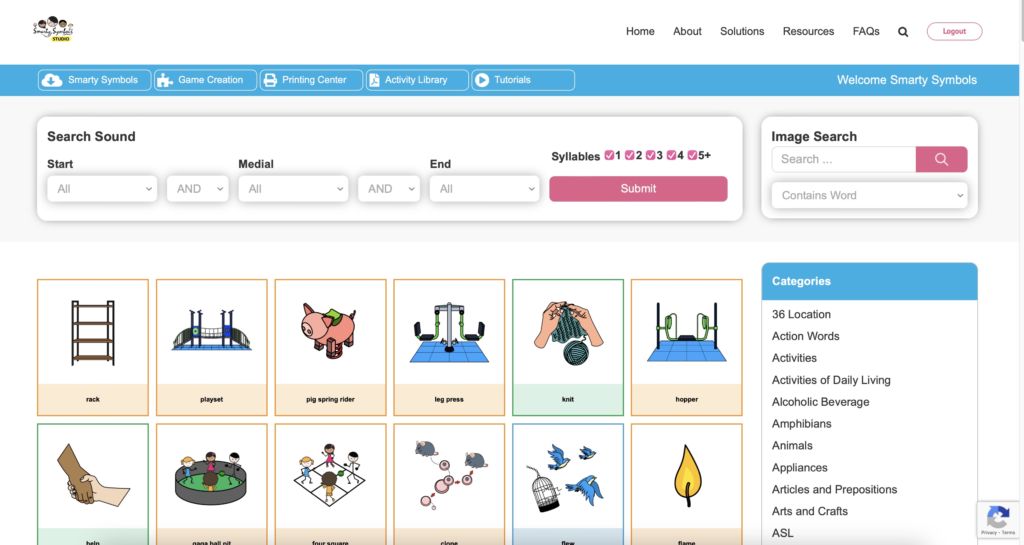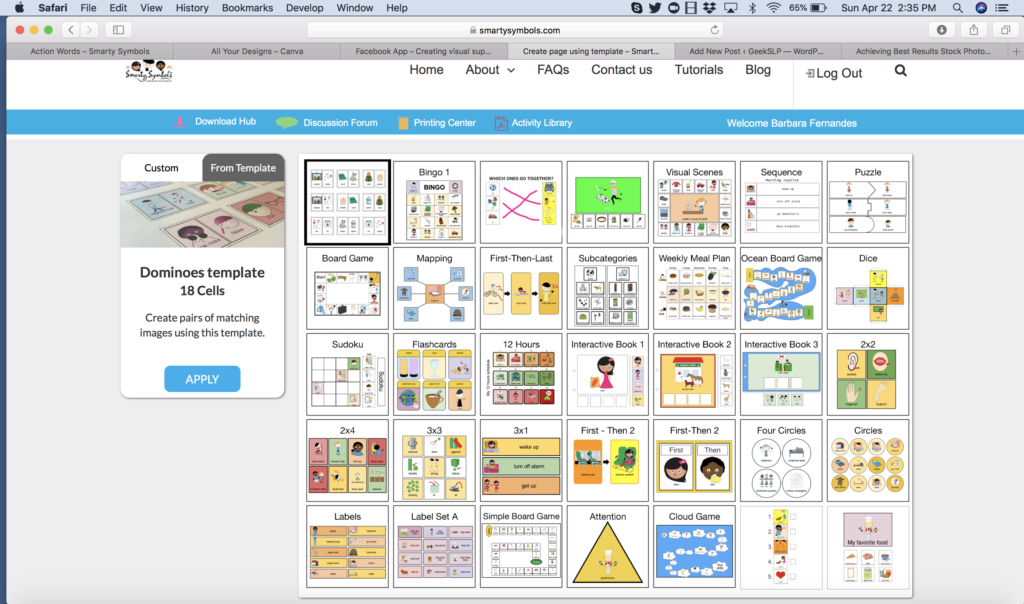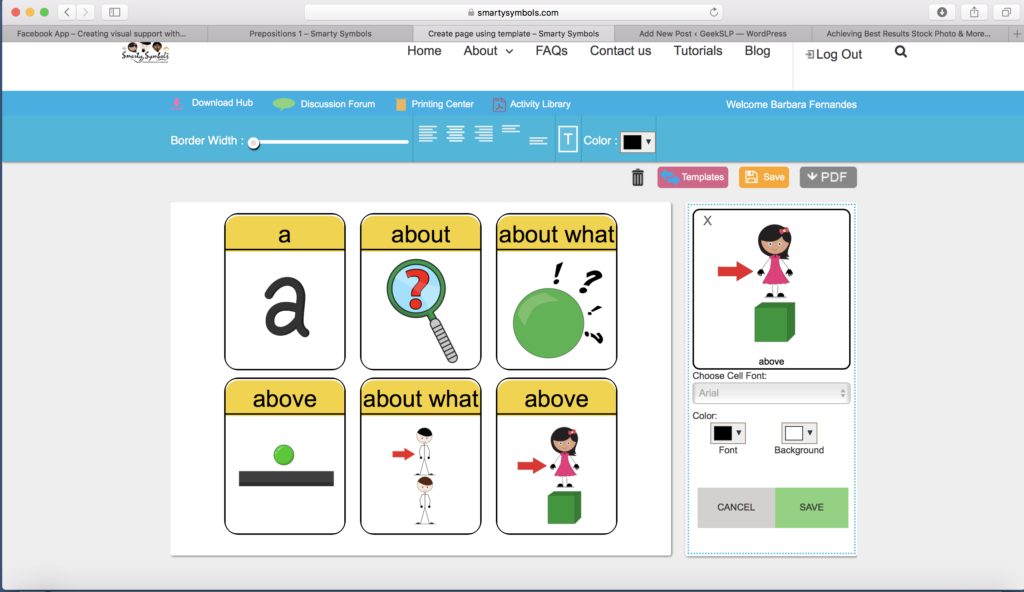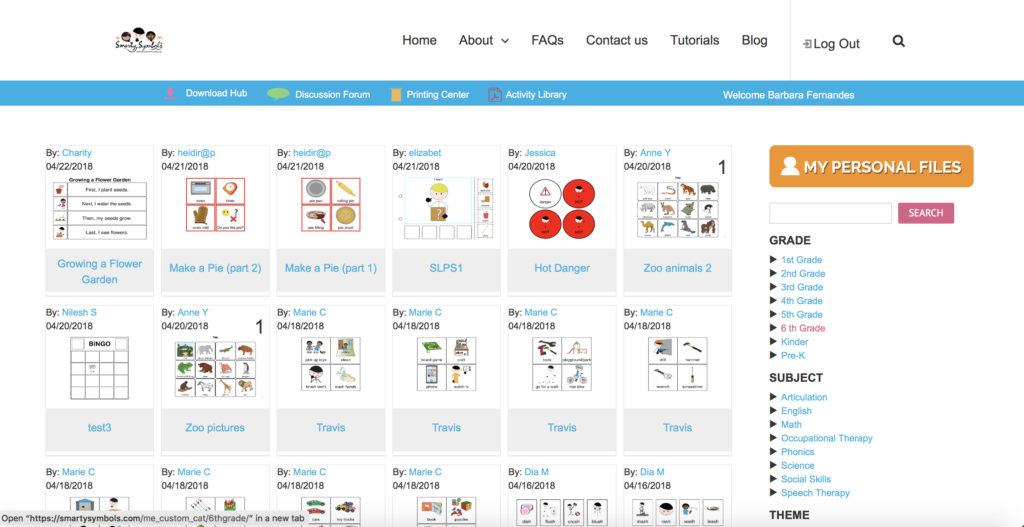April is Autism Awareness Month, and one topic that comes to mind for further exploration is visual supports. But what exactly are they? Visual supports are tools that facilitate learning, communication, and navigation. They go beyond mere illustrations; they serve as tangible aids for understanding the world around us. For instance, the universal sign for women’s restrooms—a blue placard with a female stick figure—is a type of visual support.
Visual aids are universally beneficial, but they hold particular significance for individuals on the autism spectrum. Some non-verbal individuals with autism rely on pictures for communication, while others use these aids to better grasp language. Special educators also frequently employ visual supports to assist a diverse range of students in their classrooms.
In 2014, I co-founded Smarty Symbols with the aim of enriching this realm of visual aids. Over the years, we’ve designed 22,000 symbols to serve as a comprehensive visual support system for both children and adults. Our initial objective was to create modern, versatile images that could adapt to a variety of needs. As the platform evolved, we expanded its capabilities. Now, Smarty Symbols not only provides access to these 22,000 images but also allows users to customize and create their own images directly within the portal, thanks to features like the Printing Center and Sharing Library.
Today, I invite you to explore the Smarty Symbols website. Subscriptions are available at just $89 per year. The platform is user-friendly, and a host of instructional videos are available to guide you through its various features.
One key section of Smarty Symbols is the Download Hub, where you can easily access and download images to your computer.
Images are easily accessible via categories. You can also search images by keyword and sounds. For example, you want to find all the images that end in the sound /f/.
The second area is the Printing Center. The printing center is the place you can select from our templates and create your own visual support pdf. file directly using a drag and drop tool.
One a template is selected, you can search for the images you want to use, place them on the template and be ready!
The last part of the website is the Activity Library. Here you get to keep your own materials stored on our website, as well as you can see materials created by other members of the website.
As you can see Smarty Symbols offers the ideal platform for the busy SLP or special education teacher to create visual support materials for their students. The best part is that it is a fraction of the cost of other more outdate solutions. Subscribe here http://www.smartysymbols.com for only $89/year