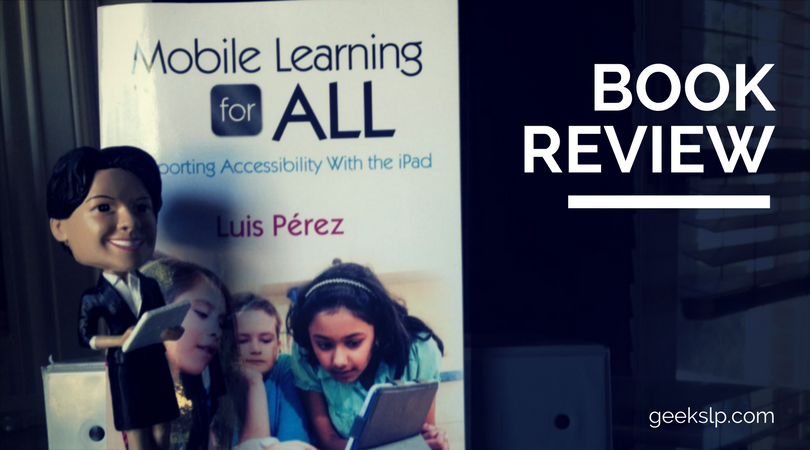
Back in 2011 I received a book from Joan Green and reviewed here on geekslp.com, today I bring to you a book by Luis Pérez: Mobile Learning for All. This is a very fresh book, and despite the constant evolution of the iOS system this book is an excellent resource for those looking for a guide to implement and support students using the iPad.
The book covers a variety of areas that I always address on my full days seminars such as iPad accessories, accessibility features and managing iOS devices in the classroom. This will become my #1 recommended resource during my presentations, it is very comprehensive and it would be a great go to place if you need to discover new tricks, tips, or just refresh what you already know and forgot about it. What I love the most about this book is that it covers real practical areas that educators and clinicians using the iPad could benefit from. A knowledge that comes before buying and using apps!
The iPad is a very power device, but it is the knowledge about how to implement the built-in features and how to adapt the iPads to meet the needs of the various students that makes the use of the iPad really powerful. In fact, the entire three hours on my all day seminars is all about discovering, learning and mastering these skills. However, I know that three hours are not enough to learn, grasp, and masters these skills and many times people don’t have a resource to go to after they have discovered the power of the iPad’s accessibility features and that’s why I was so thrilled to get my hands on this book. Luis does a great job breaking down the information into 10 different chapters.
The book also provides extra content that goes beyond the book itself, such as video tutorials ( which you can access using QR codes on the pages of the book), a Pinterest site with information about the apps mentioned on the book, and even a blog with updates on the book (it is amazing how what is true about features today would not work tomorrow with a new iOS system). I also got to learn about a few apps, and to realized that there are so many “educational” apps available on the app store that it is nearly impossible to get to know them all. Even if all you do is to visit the app store like I bet me and Luis do. 😉
Here are a few things you will get to learn on his book.
1. Universal Design and Mobile Learning
2. Accessibility on the iPad ( Accessories and accessibility features)
3. Tips for learning and literacy support ( Apps and “how tos”)
4. Communication and Social Supports
5. Voice Over and Support for Low Vision
6. Auditory Supports
7. Motor Supports
8. Executive function supports
9. Managing iOS Devices in the classroom
10. Challenge Based Learning with the iPad
This is by far the best resource for learning about the built-in features of the iPad to support learners I have ever put my hands on. You can find his book on Amazon for $31.68


